5 Tutorials – How To Design The Portfolio Template

1.Create a Dark Portfolio Web Design in Photoshop

In this web design tutorial, I will show you how to create a dark web layout in Photoshop. We will try to keep gradients to a minimum and rely more on creating textures and patterns for the different areas of our web layout to give it a pleasant look and feel. Because the background of this web layout is dark, we can use light colors for important areas (such as the services, portfolio and testimonial areas) to make them stand out.
Continue to article: designinstruct.com
2.How to Design the Clineo Portfolio Template
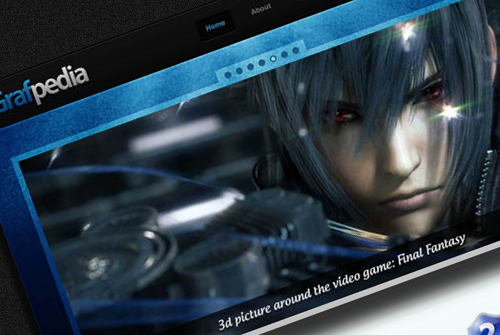
This tutorial is going to teach you the best method to create a Portfolio Template (oriented to the Webdesign and the 3D creation). Its modern style will get a professional and serious aspect to your company.
Continue to article: www.grafpedia.com
3.Create a Classic-Styled Portfolio Design in Adobe Photoshop

Howdy, today we will be creating a nice design for your online portfolio. What we will learn here is how you can use a combination of textures and patterns to create a nice old-school look and how to use guides in a smart way. Here is what we will be making:
Continue to article: www.1stwebdesigner.com
4.Create a Portfolio Web Layout in Photoshop

In this tutorial we will create a portfolio web layout using Adobe Photoshop. I will show you how to create patterns and textures for your web designs and how to use the 960 Grid System to help you align the elements of your web layouts. I will also provide the patterns that I used in the resources section below so you can install and use them straight away.
Continue to article: webdesignfan.com
5.Design A Black & Yellow Portfolio With Photoshop

With this Photoshop tutorial you are going to learn how to create a graphical template for your portfolio. With its colors, black and yellow, you will easy make the difference with your competitors. All web designers with knowledge on Photoshop can access to this tutorial.
Continue to article: www.grafpedia.com










Nice selection. Some of these websites are really great. Thanks for sharing!